Hi there! We’ve prepared a simple F.A.Q. on Skin Changer plugin and MosChat in order to help you to deal with the most basic issues which you can encounter using MosChat or Skin Changer. Let’s start!
Q: What is it? Is it some kind of mod?
A: It's a plugin which allows you to use all dota 2 skins for free, all skins are downloaded from third-party server, game files won't be modified, you won’t be banned. But you can't get them forever in your inventory, and no one can see them except you
Q:How to use Skin Changer
A:Tap on the gamepad button on the top of the screen;
Open Dota 2 Skin Changer, install it;
Press "Play Dota 2"
That's it! Make sure you took off all your skins in dota 2 before starting the plugin
Q: Can I get banned for this?
A: Other players can’t see your Skin Changer skins, game files aren’t modified, so you won’t get banned.
Q: I can’t see the skins/I can’t use Skin Changer/I can’t equip any items etc.
A: First of all, make sure that you unequipped all of your items before starting the plugin.
If you can’t use Skin Changer, make sure that you’ve updated your MosChat to version 1.0.16 or above. How to update MosChat:
Be online in MosChat for 10 minutes
Restart it (exit MosChat, start MosChat)
Restart Steam.
If it doesn’t help, try run MosChat as administrator (right click the program - Run as Administrator)
If there’re still some problems that you can’t solve, please send feedback using MosChat’s feedback function:
Press on the Feedback button at the top right corner of MosChat
Describe your problem (English preferably, but you can use your native language as well), attach screenshot
Press Confirm. Wait for about 5-10 minutes before closing MosChat, we’ll collect some logs from your pc in the background.
That’s it!
Q:How to use your own skins/disable Skin Changer?
A: Just start Dota 2 via Steam, you don’t need to delete MosChat or Skin Changer. If it doesn’t work, try to reboot your PC and start the game via Steam once again. If you deleted MosChat and there are still skins from Skin Changer on your PC which you don’t want to use, find all folders named “soc” in the game directory/files with .soc extension and delete them.
Q: I don’t have any items for Morphling, Enigma, Rubick etc.
A: It will be added in future updates, stay tuned
Q: I’ve got a lot of bugs with arcanas and immortals using your Skin Changer, how to fix?
A: Currently there are some bugs with arcanas, immortals and some other Dota 2 items, we’ve collected all you reports and sent it to the developers of Skin Changer plugin, they’re going to fix it as soon as possible, thanks for your patience and understanding, stay tuned for future updates
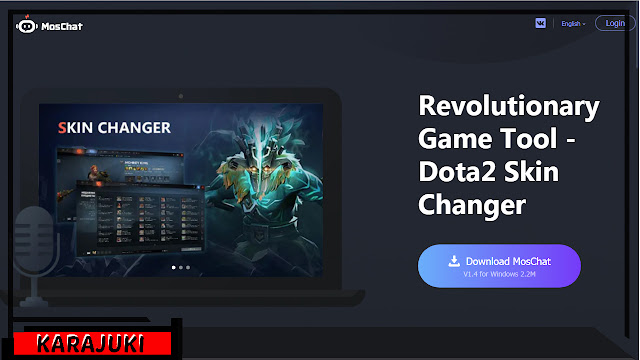
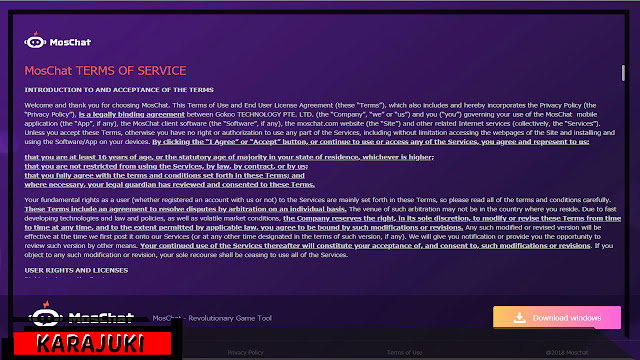
MosChat also have apk app MosChat-Professional gaming stats tracker.
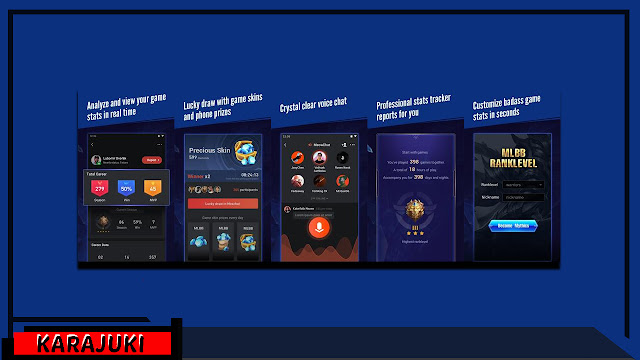
The description of MosChat-Professional gaming stats tracker
MosChat is a professional gaming stats tracker that you can view popular game stats in anytime and anywhere. In addition, you can share your stats with your friends and teammates
Let’s download MosChat and experience it!
Features
Gaming Stats Tracker
Professional gaming stats tracker have variety of game stats reports, game career summary and other interesting functions waiting for you.
Voice Chat
Voice chat is noisy and often disconnected, resulting in a bad game experience? MosChat with clear and high-quality voice group chat solves these problems, and you can also use the mobile or desktop version as well.
MosChat-Professional gaming stats tracker 1.2.4 Update
2018-12-28Thanks for using MosChat! To make our app better for you, we bring updates regularly.
Source: https://apkpure.com/moschat-connect-gamers-online/com.gokoo.moschat
Source: https://www.moschat.com/
The update of our app added gaming stats tracker features and bug fixes. ~ Skin Changer & MosChat FAQ
 |
| Moschat / KARAJUKI |
A: It's a plugin which allows you to use all dota 2 skins for free, all skins are downloaded from third-party server, game files won't be modified, you won’t be banned. But you can't get them forever in your inventory, and no one can see them except you
Q:How to use Skin Changer
A:Tap on the gamepad button on the top of the screen;
Open Dota 2 Skin Changer, install it;
Press "Play Dota 2"
That's it! Make sure you took off all your skins in dota 2 before starting the plugin
Q: Can I get banned for this?
A: Other players can’t see your Skin Changer skins, game files aren’t modified, so you won’t get banned.
Q: I can’t see the skins/I can’t use Skin Changer/I can’t equip any items etc.
A: First of all, make sure that you unequipped all of your items before starting the plugin.
If you can’t use Skin Changer, make sure that you’ve updated your MosChat to version 1.0.16 or above. How to update MosChat:
Be online in MosChat for 10 minutes
Restart it (exit MosChat, start MosChat)
Restart Steam.
If it doesn’t help, try run MosChat as administrator (right click the program - Run as Administrator)
If there’re still some problems that you can’t solve, please send feedback using MosChat’s feedback function:
Press on the Feedback button at the top right corner of MosChat
Describe your problem (English preferably, but you can use your native language as well), attach screenshot
Press Confirm. Wait for about 5-10 minutes before closing MosChat, we’ll collect some logs from your pc in the background.
That’s it!
Q:How to use your own skins/disable Skin Changer?
A: Just start Dota 2 via Steam, you don’t need to delete MosChat or Skin Changer. If it doesn’t work, try to reboot your PC and start the game via Steam once again. If you deleted MosChat and there are still skins from Skin Changer on your PC which you don’t want to use, find all folders named “soc” in the game directory/files with .soc extension and delete them.
Q: I don’t have any items for Morphling, Enigma, Rubick etc.
A: It will be added in future updates, stay tuned
Q: I’ve got a lot of bugs with arcanas and immortals using your Skin Changer, how to fix?
A: Currently there are some bugs with arcanas, immortals and some other Dota 2 items, we’ve collected all you reports and sent it to the developers of Skin Changer plugin, they’re going to fix it as soon as possible, thanks for your patience and understanding, stay tuned for future updates
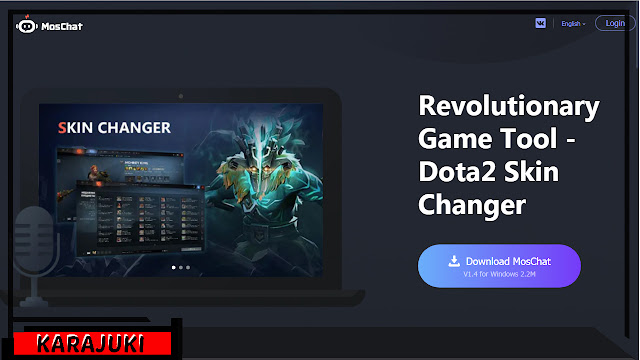
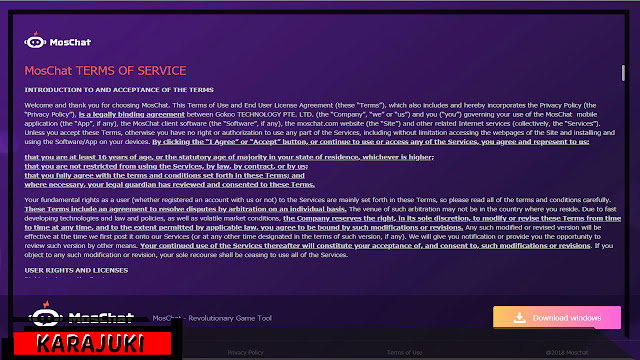
MosChat also have apk app MosChat-Professional gaming stats tracker.
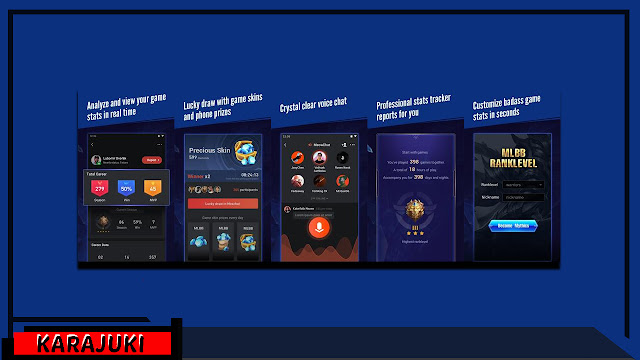
The description of MosChat-Professional gaming stats tracker
MosChat is a professional gaming stats tracker that you can view popular game stats in anytime and anywhere. In addition, you can share your stats with your friends and teammates
Let’s download MosChat and experience it!
Features
Gaming Stats Tracker
Professional gaming stats tracker have variety of game stats reports, game career summary and other interesting functions waiting for you.
Voice Chat
Voice chat is noisy and often disconnected, resulting in a bad game experience? MosChat with clear and high-quality voice group chat solves these problems, and you can also use the mobile or desktop version as well.
MosChat-Professional gaming stats tracker 1.2.4 Update
2018-12-28Thanks for using MosChat! To make our app better for you, we bring updates regularly.
Source: https://apkpure.com/moschat-connect-gamers-online/com.gokoo.moschat
Source: https://www.moschat.com/
The update of our app added gaming stats tracker features and bug fixes. ~ Skin Changer & MosChat FAQ

